Building envelope work carries growing risk because documentation is scattered across emails, photo folders, and inconsistent submittals. When AHJs or clients request traceable records, teams often have to rebuild history, slowing approvals and making it difficult to prove continuity across walls, roofs, and fenestration. Missing audit trails also obscure the compliance impact of substitutions and field changes, increasing the chance of rework. Visual documentation platforms solve these issues by centralizing photos, markups, tests, and approvals on digital plans, creating a clear, traceable record that simplifies inspections and supports compliance from the start.
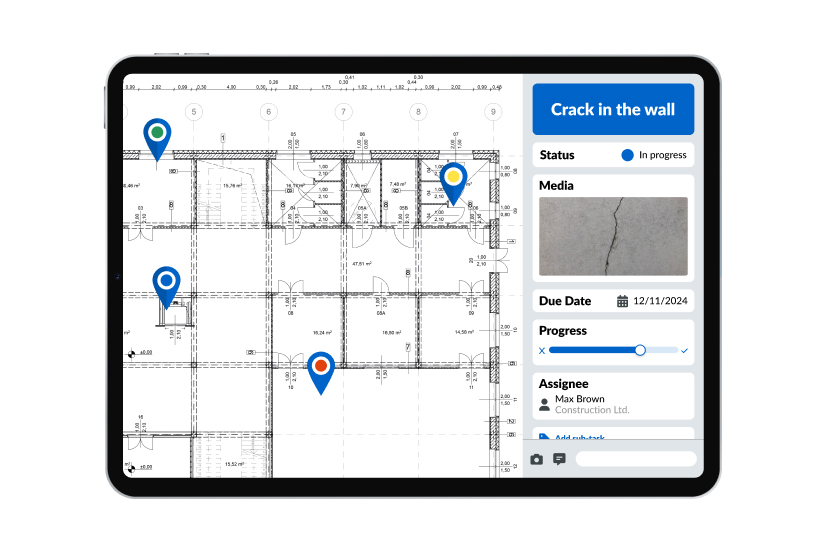
What Counts as Visual Documentation in Construction?
Visual documentation refers to any evidence captured during construction that shows what was installed, where, and when. It typically includes:
- Plan-linked photos
- Markups and field annotations
- Inspection notes and observations
- Test results and approvals
- 360° walkthrough images tied to locations
The Three Core Requirements for Construction Visual Documentation
Effective visual documentation needs three things: photos tied to specific plan locations, consistent tagging so information can be found later and meets compliance standards, and one platform shared by both field and office teams.
1. Photos tied to specific plan locations
Site teams record conditions directly on digital plans using mobile devices. Each photo, note, and status update connects to a specific location rather than living in generic folders organized by date. When someone needs to verify what was installed at a particular penetration – whether for coordination, inspections, or compliance documentation – they can pull up that spot on the plan and see all related documentation.
2. Consistent tagging for compliance-ready records
Standardized fields ensure that what gets documented can be retrieved later and meets compliance requirements from the start. Status, responsible party, trade, observation type—when these follow the same format, teams can filter by location, trade, or issue type during inspections or testing rather than scrolling
3. One system where both field and office teams work
Digital platforms centralize information that previously lived in emails, camera rolls, and separate tracking systems. Field crews photograph conditions and mark issues on digital plans. Office teams review progress, assign follow-ups, and generate compliance reports from the same dataset. During audits or client reviews, this structure enables teams to generate compliance reports in minutes instead of days.
How Centralized Digital Visual Documentation Speeds Up Envelope Inspections and Reporting
Once visual capture is consistent, documentation becomes verifiable. Reports pull from the same dataset rather than requiring someone to rebuild context from scattered sources. Questions that previously required site visits can be answered with a photo tied to a plan location.
The efficiency gains show up most clearly in compliance and inspection reporting workflows. When field documentation feeds directly into client deliverables and compliance reports, the time between observation and action shrinks significantly.
Case Study: ACE Building Envelope Design Uses PlanRadar for More Efficient Processes
Type: ACE Building Envelope Design, a California-based building envelope design firm
Challenge: Inspection reports required up to 60 days to complete
Problem: Manual photo sorting, email-based workflows, interim action lists
Solution: Plan-linked visual documentation with PlanRadar
Results:
✅ Site inspections reduced from 8 hours to 5 hours
✅ Reporting reduced from 60 days to a few days
✅ Issues addressed faster because documentation was immediate
✅ The firm increased capacity without adding staff
With PlanRadar, an eight-hour inspection is reduced to five. I can visit the site, record observations in real time, and spend a bit more time for thoroughness. Once done, the project manager takes over for the final review. It streamlines our workflow significantly.
Book a demo to see how PlanRadar helps you to avoid information loss and create timely reports.
How PlanRadar Makes Visual Documentation Easy and Efficient
PlanRadar is a digital platform for documentation, communication, and reporting in construction and real-estate projects. It is highly flexible and can be freely adapted to processes, and its simple handling eliminates complexity from all processes.
ACE’s results reflect how visual documentation platforms like PlanRadar support envelope inspections. Key features include:
- Digital plan viewer for recording photos, markups, and observations directly on building envelope details.
- Mobile inspection app that captures evidence in the field and syncs instantly with office teams.
- Field-to-office documentation workflows that eliminate email chains and manual photo sorting.
- Adaptable forms offer flexibility in the way information can be captured to fit varying inspection use cases and to change with laws/regulation updates.
- Inspection and compliance reporting tools that generate deliverables directly from the visual record.
- SiteView 360° reality capture, which adds a complete visual walkthrough for behind-the-wall and closeout documentation.
- NFC/QR codes integration helps with instantly referencing existing data while on-site.
- Built-in AI capabilities, such as automated summaries, smart search across large visual datasets, and checks for missing or incomplete documentation fields.
Together, these capabilities create a single, traceable record of building envelope conditions—reducing reporting time, improving oversight, and ensuring compliance documentation is complete from the start.
Beyond core documentation features, two new capabilities—360° reality capture and built-in AI—expand what teams can verify and automate.
Spotlight #1: PlanRadar SiteView’s 360° Reality Capture for Full Envelope Documentation
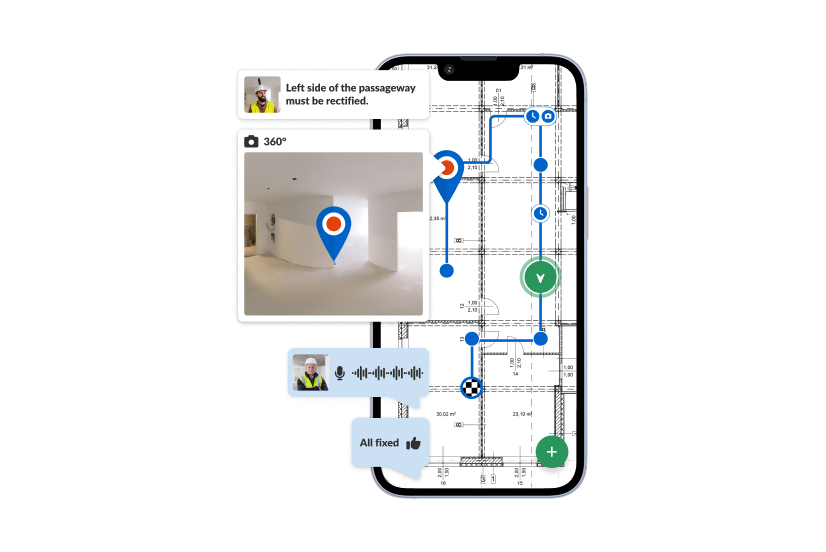
PlanRadar SiteView adds a complete 360° visual walkthrough to envelope documentation. During a site walk, a helmet-mounted camera captures continuous imagery, and AI automatically maps it to digital floor plans with precise locations and timestamps.
This gives office teams a remote, time-stamped record of every space, enabling them to review progress, compare conditions across dates, and verify behind-the-wall work long after finishes are installed. Mapping happens automatically, so field teams focus on inspections rather than managing files.
At closeout, SiteView provides objective, location-based evidence of what was installed—reducing disputes and eliminating the need to open assemblies for verification.
Spotlight #2: PlanRadar AI for Smarter Search, Summaries, and Checks
PlanRadar’s AI assistant builds on structured, plan-linked visual data to speed up envelope inspections and documentation workflows. When photos, tickets, and locations follow consistent tagging, AI can quickly summarize information, retrieve the right evidence, and check documentation quality.
AI supports three core use cases:
1️⃣ Summaries: AI condenses large files or inspection notes, helping teams surface installation instructions or key details without reading full reports.
Example prompt: “Summarize the installation requirements for the window system on Level 3.”
2️⃣ Search & retrieval: Instead of relying on filters, users can query the visual dataset directly.
Example prompt: “Find all envelope issues related to window sealing last month with photo evidence.”
3️⃣ Automated checks: AI can flag missing fields, incomplete observations, or required documentation gaps, reducing admin work and improving consistency.
Example prompt: “Show me all inspections missing trade or status tags.”
Standardized data makes these capabilities immediately usable and gives early adopters an advantage as more AI tools mature—because models perform best on clean, consistent visual records.
Conclusion
Verifiable, structured documentation is essential to building envelope performance. Visual documentation platforms make this possible by linking photos and observations to plan locations, standardizing tags, and giving field and office teams a single source of truth.
For firms managing multiple projects, consistent documentation standards deliver immediate gains in reporting, coordination, and compliance. They also create the high-quality dataset that emerging AI tools rely on, enabling automated summaries, smarter search, and documentation checks as these capabilities mature.
In short, modern visual documentation software improves envelope inspections, accelerates reporting, strengthens compliance, and builds the structured foundation needed to benefit fully from next-generation AI in construction workflows.

