TL;DR – The 5 Best Fire Safety Management Apps
- PlanRadar – Best for visual task tracking and customizable inspection workflows
- SafetyCulture – Suitable for teams conducting routine mobile inspections and compliance documentation
- Inspect Point – Designed for companies following NFPA standards and managing inspection follow-up tasks
- GoCanvas – Useful for digitizing paper-based fire safety forms and streamlining data collection
- Form.com – Built for organizations with multi-site operations and advanced reporting requirements
Need a reliable way to manage fire inspections, track risks, and stay compliant? This guide compares five top-rated fire safety management apps that help teams document hazards, complete mobile inspections, and generate professional reports. Whether you need a mobile fire safety inspection app for use in the field or a fire safety risk assessment app that aligns with standards like NFPA and OSHA, these tools offer a solid foundation for improving safety and streamlining workflows.

Product Comparison: The Best Fire Safety Management Apps
The table below offers a quick side-by-side comparison of five leading fire safety management app —covering core features, platform availability, pricing, and ratings. Whether you’re focused on daily inspections, NFPA compliance, or enterprise-level reporting, this overview helps you identify the best match for your needs.
Please note: All information provided here is based on publicly available sources and may change. We recommend verifying current features, pricing, and compliance capabilities directly with the vendors.
| App | Best For | Key Features | Platforms | Pricing | Rating |
| PlanRadar | Visual coordination & customizable inspection workflows | Floor plan tracking, QR/NFC tags, custom reports | iOS, Android, Web | Basic $32 – Pro $159/mo; Enterprise custom | 4.4/5 |
| SafetyCulture | Mobile inspections & compliance across multiple sites | Smart checklists, hazard reports, offline mode | iOS, Android, Web | Free – Premium $24/mo; Enterprise custom | 4.6/5 |
| Inspect Point | NFPA-compliant inspections & contractor workflows | NFPA templates, offline sync, invoicing | iOS, Android, Web | Silver, Gold, Platinum (on request) | 4.4/5 |
| GoCanvas | Digital forms replacing paper checklists | Drag-and-drop forms, barcode/GPS, integrations | iOS, Android, Web | Pro $49 – Max $79/mo | 4.4/5 |
| Form.com | Enterprise inspections with advanced audit needs | Escalation logic, offline support, audit trails | iOS, Android, Web | Custom pricing | 3.4/5 |
1. PlanRadar
PlanRadar is a flexible fire safety management app built for teams that need powerful tools for inspections, repairs, and documentation—without being locked into rigid workflows. The platform allows users to track issues on floor plans, assign tasks in real time, and generate fully compliant reports.
One of PlanRadar’s biggest strengths is its customizability: users can tailor forms, dashboards, and reports to match internal standards or client requirements—making it a versatile solution for both simple checklists and complex fire safety risk assessments.
🔧 Best For
Fire safety teams that need visual coordination, customizable workflows, and seamless documentation across multiple projects.
📌 Key Features
- Issue tracking on digital floor plans (GPS, photos, voice notes)
- Task assignment with deadlines & progress tracking
- QR/NFC tag scanning for asset-based inspections
- Fully customizable forms, reports, and dashboards
- GDPR & ISO 27001 compliant; supports construction safety workflows
💻 Platforms
iOS, Android, Web
💲 Pricing
- Basic – $32/user/month
- Starter – $107/user/month
- Pro – $159/user/month
- Enterprise – Custom pricing
⭐ User Rating
4.4/5 (App Stores, G2, Capterra)
📎 Links & Downloads
🧐 Selector Tip
Choose PlanRadar if you’re looking for a customizable fire safety platform with strong visual tools, flexible reporting, and effortless field-to-office collaboration.

PlanRadar offers FCS efficiencies, transparency and the Golden Thread of Information which provides a greater quality of service provided to clients
Learn more about how PlanRadar can help you streamline your fire safety management and book a free product demo or compare prices for your business.
2. SafetyCulture (iAuditor)
SafetyCulture (formerly iAuditor) is a fire safety management app designed to help teams carry out inspections, document risks, and ensure compliance with fire safety standards. The platform is optimized for use in the field, offering straightforward tools for daily walkthroughs, audits, and task tracking.
The app is especially useful for teams that need offline functionality, photo documentation, and clear reporting. Built-in templates and standardized processes support routine inspections as well as more formal fire safety risk assessments across various industries.
🔧 Best For
Teams seeking mobile-first inspections, risk tracking, and customizable safety workflows.
📌Key Features
- Customizable checklists with smart logic and conditional workflows
- Hazard and incident reporting with photo/video capture
- Asset tracking, QR code scans, and digital signatures
- Flexible analytics dashboards and auto-generated reports
- Offline functionality, multi-language support, and role-based access
💻 Platforms
iOS, Android, Web
💲 Pricing
- Free – Up to 10 users
- Premium – $24/seat/month (unlimited templates, advanced features)
- Enterprise – Custom pricing and integrations
⭐User Rating
4.6/5 (G2, Capterra, GetApp)
📎 Links & Downloads
🧐 Selector Tip
Choose SafetyCulture if you need a proven solution for conducting fire safety inspections and generating clear, actionable reports—especially when working across multiple sites.
3. Inspect Point
Inspect Point is a mobile fire safety inspection app designed for fire protection contractors and inspection teams. It comes with preloaded NFPA and UL-C templates, making it a strong choice for organizations that need to ensure regulatory compliance and generate detailed, professional reports with minimal setup.
Inspect Point enables field teams to complete inspections offline, capture photos, record deficiencies, and automatically sync data once connected. It also supports invoicing, proposals, and scheduling, making it a full-service solution for businesses that handle both inspection and follow-up services.
🔧 Best For
Fire protection contractors needing NFPA-compliant templates, offline inspections, and built-in business tools.
📌 Key Features
- Pre-built NFPA/UL-C inspection templates
- Offline inspection capability with auto-sync
- Deficiency tracking with photo capture
- Work orders, invoicing, and proposal generation
- Technician scheduling and asset management
💻 Platforms
iOS, Android, Web
💲 Pricing
- Tiered plans: Silver, Gold, Platinum (pricing on request)
⭐ User Rating
4.4/5 (Capterra, Software Advice)
📎 Links & Downloads
🧐 Selector Tip
Choose Inspect Point if you need NFPA-aligned inspections, offline mobile workflows, and integrated follow-up tools like proposals and invoicing.
4. GoCanvas
GoCanvas is a general-purpose mobile forms platform for teams transitioning away from paper-based inspections. It enables users to create custom digital forms for fire safety checks, incident reports, and risk assessments—complete with signatures, photos, and GPS stamps.
Used as a fire safety risk assessment app, GoCanvas offers fast field data collection, cloud storage, and automated report generation. While it’s not tailored specifically to fire codes, its flexibility makes it a solid option for organizations with unique internal processes or mixed safety requirements.
🔧 Best For
Teams replacing paper-based inspections with mobile forms and automated reporting.
📌 Key Features
- Customizable inspection forms with drag-and-drop builder
- Photo capture, barcode scanning, GPS, and signature fields
- Automated PDF report generation and cloud storage
- Task scheduling and workflow management
- Integrations with Excel, Dropbox, Salesforce, and more
💻 Platforms
iOS, Android, Web
💲 Pricing
- Pro – $49/user/month
- Max – $79/user/month
⭐ User Rating
4.4/5 (App Stores, Capterra, G2)
📎 Links & Downloads
🧐 Selector Tip
Choose GoCanvas if you’re moving from paper checklists to digital forms and need fast, customizable documentation tools with strong integration options.
5. Form.com
Form.com is a platform designed for large organizations with complex inspection, compliance, or asset tracking needs. It allows companies to build deeply customized forms, workflows, and reporting logic that fit internal fire safety protocols, regulatory requirements, or site-specific needs.
Used as a mobile fire safety inspection app, Form.com is well-suited for multi-site enterprises that require robust data validation, escalation logic, and audit trails. It’s trusted across industries like manufacturing, healthcare, logistics, and critical infrastructure.
🔧 Best For
Large enterprises needing tailored fire safety inspection workflows, advanced reporting, and regulatory alignment.
📌 Key Features
- Fully customizable inspection forms with advanced logic
- Conditional workflows and automated escalation paths
- Offline inspection support and mobile syncing
- Role-based access, digital sign-offs, and audit trails
- Enterprise integrations (ERP, EHS, document management systems)
💻 Platforms
iOS, Android, Web
💲 Pricing
- Custom pricing based on scale, features, and integrations
⭐ User Rating
3.4/5 (App Stores, Capterra)
📎 Links & Downloads
🧐 Selector Tip
Choose Form.com if you need a scalable, enterprise-grade solution for managing fire safety inspections, with advanced reporting, offline access, and strong auditability across multiple locations.
Requently Asked Questions
What should I look for when selecting a fire safety management app?
Look for features that align with your daily workflows: customizable checklists, offline functionality, photo documentation, and reporting tools. If your team follows NFPA or OSHA guidelines, make sure the app supports those standards with templates or compliance-ready exports.
This infographic lists up the key things you should consider when selecting a fire safety management app.
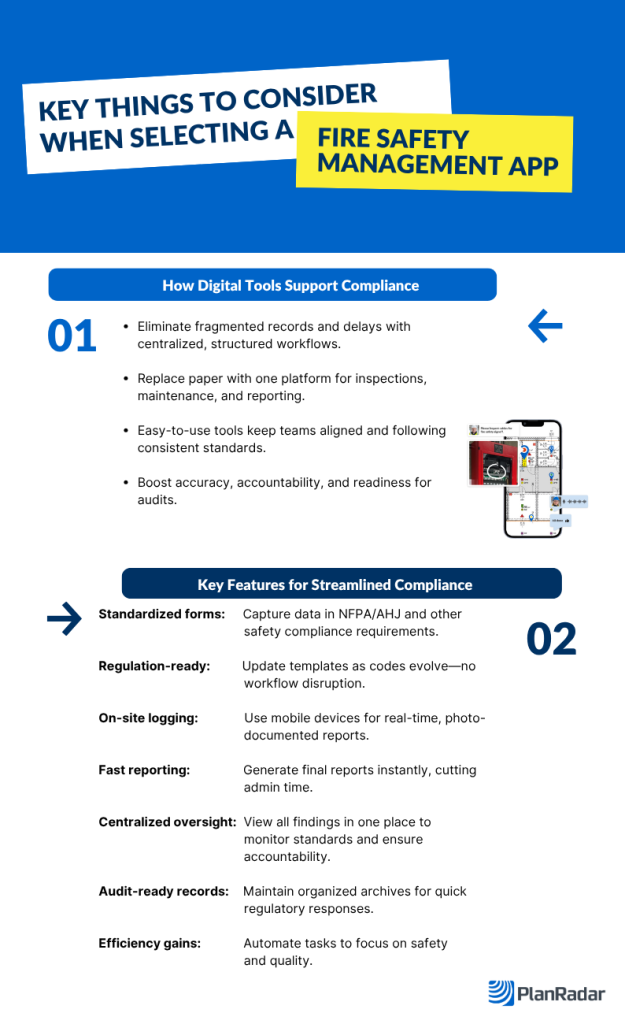
Are Digital Fire Safety Inspections Recognized by Authorities?
Yes. Regulatory and industry bodies increasingly support digital inspection and documentation methods. For example:
✅ NFPA 915 provides standards for remote and digital inspections.
✅OSHA accepts digital recordkeeping as long as audit trails are maintained.
✅ NFPA LiNK offers digital access to 1,400+ fire safety codes.
✅ Local AHJs and The Joint Commission now routinely accept electronic inspection reports.
To ensure compliance, digital tools should include time-stamped logs, secure backups, and exportable reports.
Can these fire safety inspection apps replace paper entirely?
Yes—in most cases. Fire safety management apps can handle everything from data collection and signatures to compliance reports and task tracking. However, some organizations choose to keep paper backups for legal or procedural reasons.
Are free or low-cost apps suitable for serious inspections?
Free versions can be helpful for basic use or trials but may lack key features like advanced reporting, cloud backups, or multi-user management. For professional inspections, especially in regulated environments, premium or enterprise versions are typically more reliable and compliant.


