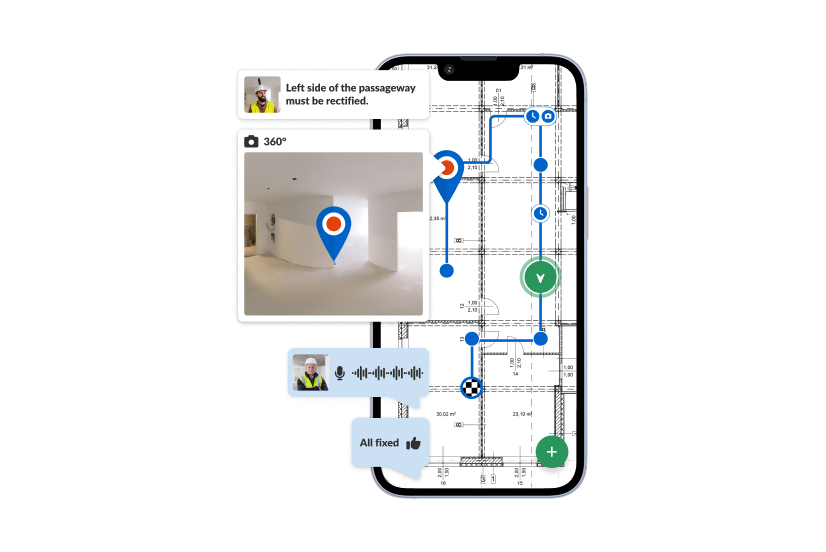When people search for PlanRadar reviews, they don’t want polished claims — they want to know how it performs in real-world projects. We’ve summarized what users and independent reviewers consistently highlight — the good and the areas for improvement — so you can decide if it’s the right fit for your team.

Important Facts and Stats About PlanRadar
📱 PlanRadar is a SaaS platform for documentation, communication, and reporting in construction and real estate.
🌍 Trusted by 170,000+ users in 75+ countries, PlanRadar is a leading platform in its field worldwide.
🚀 Every day, users complete over 100,000 project tasks in PlanRadar to keep projects on track.
PlanRadar Ratings at a Glance
Ratings shown below are from independent review platforms (Sept 2025). Scores may change as more reviews are added.
| Source | Rating (out of 5) | # of Reviews |
| G2 | 4.5 | 32 |
| Capterra | 4.3 | 48 |
| GetApp | 4.3 | 48 |
| Google Play Store | 4.2 | 2,460 |
| Apple App Store | 4.6 | 798 |
Overall rating: 4.3 – weighted by number of reviews across G2, Capterra, GetApp, Google Play Store, and Apple App Store.
What Users Like and Don’t Like About PlanRadar
| 👍 What users like | 👎 Areas with optimization potential |
| Very intuitive, easy onboarding (<10 minutes) | Filters/search can hide or sometimes make tickets hard to find |
| Saves time with strong export functions (Excel, PDF, asset registers) | Fields on mobile/tablet sometimes small |
| Professional, client-ready reports | Sync delays between phone and PC |
| Centralized communication with tickets & comments | Photos/annotations can’t be edited, must re-upload |
| Real-time project tracking & accountability | Uploading multiple/combined files is time-consuming |
| Flexible customization (forms, workflows, compliance use cases) | Ticket creation for large projects can be repetitive |
| Efficient onsite inspections with pins & photos | Plan/user limitations depending on license |
| Works well for snagging, QA/QC, fire safety, audits | Permission settings sometimes too rigid |
| Mobile-first usage, supports offline mode | More expensive compared to some alternatives |
| Good customer support team | Some UI not streamlined |
| Adaptable across industries (construction, compliance, real estate) | Workers are sometimes reluctant to adopt consistently |
How We Use Feedback to Make PlanRadar Better
Customer feedback is central to how we evolve our platform. Every review, whether positive or critical, informs our roadmap and helps us fine-tune the platform to make daily work even smoother. Here’s how we turn feedback into platform updates:
🔍 Spotting what works best: When users highlight time savings, intuitive setup, or professional reporting outputs, we double down on these strengths. They guide us in refining the features that deliver the most value.
🧐 Identifying pain points: Comments on filters, file uploads, or mobile usability don’t go unnoticed. These insights help us prioritize fixes and usability improvements to make daily work even smoother.
🧱 Shaping new features: Requests around customization, permissions, or better photo handling feed directly into our feature development pipeline. Many of our most-used functions started as customer suggestions.
📲 Continuous updates: Our product team reviews feedback in real time and regularly ships updates based on what matters most to our users.
🔁 Closing the loop: We keep an open dialogue with customers—through support, training, and beta programs—so users see their feedback reflected in tangible product improvements.
👉 The result: a platform that grows with you, making documentation, communication, and reporting easier with every release.
Industry Recognition
Independent award programs across Europe, the Middle East, Asia, and Australia have highlighted PlanRadar for innovation and practical impact in the construction sector.
Building Innovation Awards – Shortlisted in category Most Innovative New Product (Digital) (2025)
Eurobuild Awards – Construction Management Company of the Year (2024)
Intelligent ITC Awards – Winner: Intelligent Construction Implementation (2024)
Cityscape Global Innovation Challenge – Winner (2024)
Australian PropTech Awards – Most Innovative Established Supplier (2023)
What Our Clients Say
Independent reviews are important, but sometimes the best way to understand how PlanRadar works is to hear directly from the teams using it. Below are two examples of how construction companies apply the platform on real projects.
PC Whitehall (Australia)
Project type: Build-to-rent development with 128 townhouses, $75M budget, 200 workers on-site daily.
Challenge: Coordinating hundreds of trades and managing defects across multiple large sites.
How they use PlanRadar: Defect management, quality assurance, daily reporting, and trade coordination via tickets.
Results:
🔹 Saved ~15 hours per week.
🔹 Communicates with ~200 trades daily through the platform.
🔹 6 months ahead of schedule thanks to streamlined defect management and reporting.
GSH Projects (UK)
Project type: Internal refurbishment in student accommodation and social housing.
Challenge: Too much time lost in collecting project data and setting up tasks; legacy tools required repetitive manual input.
How they use PlanRadar: Automations for ticket creation, installation verification, and data traceability across contractors and clients.
Results:
🔹 80% time saved in project setup compared to previous platform.
🔹 Surveying, installation, and project closeout significantly faster.
🔹 Stronger communication and transparency between teams, clients, and contractors.
Should You Try PlanRadar?
Reviews show that PlanRadar works best for teams that need fast setup, clear documentation, and reliable mobile use on-site. It won’t replace every project control system, but for many contractors, developers, and facility managers, it’s a strong fit.
✅ Flexible to your needs: Configure forms, workflows, and reports to match your projects—without being locked into rigid templates.
✅ Collaboration built in: Keep all tasks, documents, and communication in one place so responsibilities are clear and progress is visible.
✅ Always available: Works online and offline, ensuring inspections, reports, and updates continue even without connectivity.
✅ Simple to adopt: Most teams get started in minutes, making it easier to roll out across subcontractors and field staff.
If you want to see whether PlanRadar fits your workflows, the best step is to try it out.
👉 Book a free demo today and explore pricing options tailored to your business.