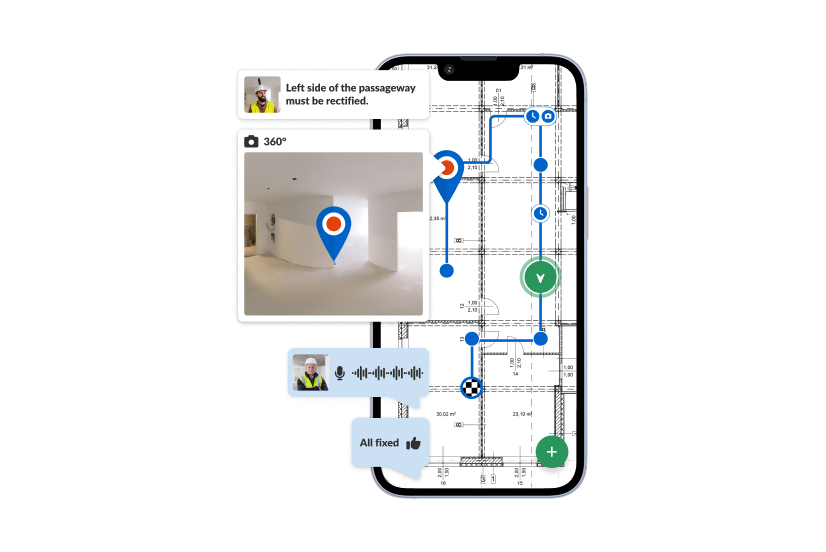On most construction sites, the biggest delays don’t come from poor planning — they come from poor communication. When updates, drawings, or inspection results take hours or days to reach the field, crews make decisions based on outdated information. The result: rework, downtime, and rising costs.
Studies on the cost and causes of rework show that up to 26% of rework originates from miscommunication and missing data. For general contractors and specialty trades, that translates into thousands of euros lost every week. Traditional coordination methods — phone calls, emails, paper reports — simply can’t keep pace with the speed of modern projects. Field teams need tools that capture issues instantly, share updates in real time, and keep everyone aligned wherever they are.
That’s why mobile-first construction management software like PlanRadar has become essential. With all project communication, documentation, and task tracking available directly on mobile devices, teams can work faster, stay in sync, and prevent errors before they happen.
PlanRadar Mobile Features
PlanRadar was built from the ground up for the field to make your working day easier. Whether you’re a general contractor, site manager, or subcontractor, every core function of the platform is available on iOS, Android, and Windows. Trusted by 170,000+ users across 75+ countries, PlanRadar has proven its reliability under real-world conditions, from major infrastructure projects to daily site inspections.
Key capabilities include:
✅ Full mobile functionality
Create, assign, and track tasks directly on site. Add comments, attach files, or view BIM models from your device — exactly as you would from the desktop app.
Benefit: Eliminate delays caused by office-only tools. Keep the entire project moving, even from the field.
✅ Offline mode
Work seamlessly in basements, tunnels, or remote areas with limited connectivity. PlanRadar stores all updates locally and automatically syncs once you’re back online.
Benefit: No more interruptions or lost data. Productivity continues regardless of signal strength.
✅ Photo and video documentation
Capture evidence instantly with your mobile camera and attach it to any task, ticket, or inspection report.
Benefit: Replace paper notes with visual proof. Speed up QA/QC and issue resolution.
✅ Real-time task updates & notifications
Receive push alerts when issues are assigned, updated, or resolved. All stakeholders see the same live data. This is particularly important because poor communication or a lack of important information has been proven to have a negative impact on construction workflows.
Benefit: Prevent double work and ensure that the latest version of every task is always visible to everyone.
Cross-Platform Benefits
Construction projects depend on seamless coordination between the office and the field. When information flows smoothly across devices and roles, teams can react faster, prevent errors, and maintain full visibility over project progress. PlanRadar connects every stakeholder on one platform, ensuring that data captured on site is instantly available everywhere.
| Challenge | PlanRadar Solution |
| Office-site information delays | Work seamlessly from site to office – access plans, tasks, and documents on any device. Updates made on mobile appear instantly on desktop, giving managers real-time oversight. |
| Fragmented communication | All stakeholders on one platform – invite subcontractors, architects, and clients with unlimited free access for external partners. |
| Duplicate data and reporting errors | No duplicate data entry – every update, comment, or photo syncs automatically across devices for consistent, audit-ready documentation. |
Connectivity Advantages Through Offline Mode
Connectivity issues are one of the biggest frustrations for on-site teams. Remote sites, basements, or high-rise cores often have weak or no signal, making it impossible to update tasks, access plans, or share inspection photos in real time.
With PlanRadar, work doesn’t stop when the connection drops. The platform’s offline mode allows users to create tickets, record notes, and capture photos directly on their device. As soon as the connection is restored, all updates automatically sync to the cloud and appear for every team member.
Example: A site engineer performing façade inspections in a basement area logs all issues and attaches photos without internet access. Once back above ground, PlanRadar instantly syncs all data to the central project file, with no manual uploads or data loss.
Benefits:
🔧 Keep working without interruption, even in low-signal environments.
👍 Ensure full data accuracy, with nothing lost or forgotten.
🕒 Save time by avoiding manual re-entry or file transfers.
User Experience Focus
Technology should simplify work, not slow it down. That’s why PlanRadar’s mobile app is designed for speed and clarity, allowing teams to get started in minutes rather than days of training.
1️⃣ Intuitive by design
PlanRadar’s interface mirrors how construction teams actually work: tasks, plans, and communication are all accessible with just a few taps. Users can create or update tickets directly from drawings, attach photos, and assign tasks without navigating complex menus.
2️⃣ Fast onboarding
New users typically require less than 10 minutes of training to become productive. With simple visual workflows and clear role-based permissions, teams can roll out the app across multiple projects with minimal disruption.
3️⃣ Real-world proven usability
With 170,000+ users in 75+ countries, PlanRadar has been tested in every environment—from small residential sites to billion-euro infrastructure projects. Users consistently highlight its intuitive interface and reliability as key reasons for adoption.
Benefits:
💲 Reduce training costs and time to value.
😍 Increase adoption rates across mixed teams.
💯 Minimize user errors through clear, visual workflows.
Feature Comparison: PlanRadar vs. Traditional Methods
Compared to traditional paper-based or disconnected tools, PlanRadar delivers measurable efficiency gains for construction teams. The table below summarizes key advantages in core site management processes.
| Feature | PlanRadar | Traditional Methods | Benefit |
| Report Generation | 5 minutes | 2–3 hours | Up to 95% time savings |
| Mobile Access | Full-featured on iOS, Android, and Windows | Limited or none | Work efficiently from any location |
| Offline Functionality | Full offline mode with auto-sync | Not available | Continue working without connectivity |
| Task Tracking | Real-time updates and push notifications | Manual coordination | Reduce miscommunication and rework |
| Photo & Video Documentation | Directly from device | Paper notes and uploads | Instant visual records improve accuracy |
| Subcontractor Access | Unlimited free accounts | Depends on project | Lower costs and faster collaboration |
| Cross-Platform Sync | Automatic and instant | Manual entry | Eliminate duplicate data and errors |
Conclusion: Why PlanRadar Is #1 for Mobile Construction Management
PlanRadar was developed to make fieldwork effortless. Our mobile-first approach puts all project information, communication, and documentation directly in your hands.
✅ Fully mobile: Work seamlessly on iOS, Android, and Windows—no functionality lost between devices.
✅ Reliable anywhere: Stay productive even offline. PlanRadar automatically syncs your data once you’re back online.
✅ Built for collaboration: Connect office and field teams with one platform for real-time updates and transparent communication.
✅ Easy to use: Simple, intuitive workflows mean anyone can start using PlanRadar in minutes.
Whether you manage large infrastructure projects or daily site inspections, PlanRadar helps you save time, reduce errors, and keep every team aligned.
See why 170,000+ professionals in 75 countries trust PlanRadar. Book a free demo today and experience the difference.